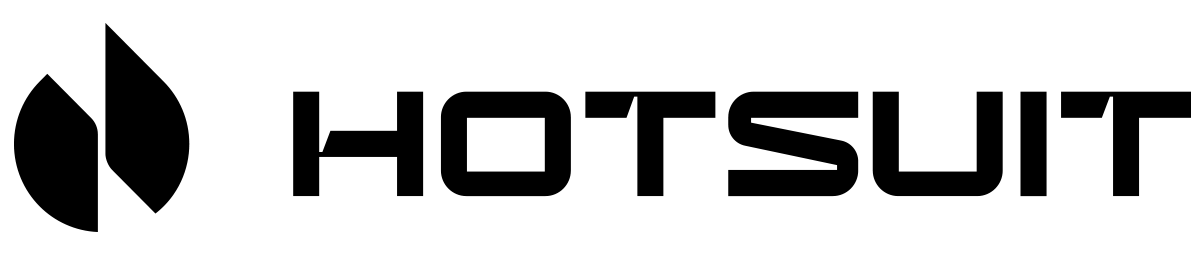Payment Method
How can I pay for my order with credit\debit card?
You can use any of the payment types listed below to pay for your order. We take your security very seriously, therefore your details are safe with us.
Please see below the payment methods we accept:

Please note that NORACORA does not collect your credit/debit card number or personal information when you make a payment. We also take fraud very seriously too, so all credit and debit card holders are subject to validation and authorisation by both us and the card issuer. To better protect our customers when making online payments by card you may be presented with 3D secure security measures when paying. This is dependent on your bank issuer and may require you to enter a password or get a security code via email or phone, or the bank issuer requires additional interaction, either through fingerprint, two-factor authentication, or similar methods based on authentication factors. For more questions regarding the authentication, please consult your card-issuing bank for information.
My payment was declined when using with credit\debit card, what should I do?
- Place your order again
If your payment has been declined, then you'll need to place your order again. We're not able to reinstate an order once the payment has been declined.
- Make the relevant checks
To help ensure your order is not declined when placing a new order we suggest checking the following:
Check the card details on your to make sure the information is correct, e.g. the expiry date .
Make sure you enter the security code correctly - that's the three digit number on the back of your card.
Your card issuer may have declined your payment - as they don't tell us the reason for this, it's best to check with them or contact your bank.
If you've checked all of the above, try paying with another card or another payment method.
- Next steps
If your payment has been declined through the 3D secure security measures you’ll need to contact your bank for further information.
Whereas, if you've received an error message, please contact us with as many details as you can about the issue - including the error messages you receive, and we'll try to resolve it as soon as we can.
Pay with PayPal

PayPal is an easy way to integrate today’s most popular payment methods. And PayPal makes it simple to add new payment methods whenever they become available.
Firstly, you can set up a Paypal account on the PayPal website. It only takes minutes to open a PayPal account and it’s free. And then when pay with Paypal, you will be redirected to the PayPal payment page, where you can confirm your payment by logging in with your PayPal username and password.
Also You may still check out even without a PayPal account. To do so, please click on”Pay with Debit/Credit Card” and you will be redirected to a secure page where you can enter your credit card information or complete your payment safely via PayPal.
Why pay with PayPal?
It's safer: shop at thousands of websites without sharing your financial details.
It's faster: with no need to type in your card details, you can check out in a few clicks.
It's easier: all you need is an email address and password to pay online.